1. Open the My Computer icon.
2. Double click on Dial-Up Networking
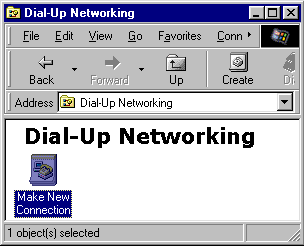
3. Double click
Make New Connection.
4. Enter NETPLEX
in the name field then click Next.
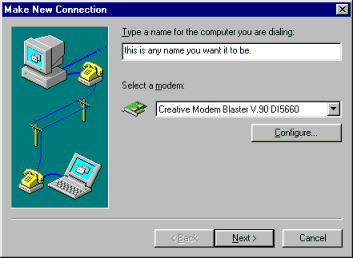
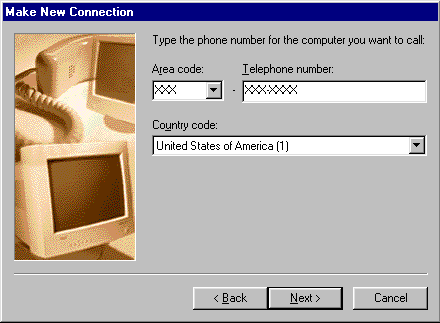
6. You are now
finished with the setup wizard. Click Finish.
After the setup wizard has completed it will create
a NETPLEX icon. Highlight the NETPLEX icon, click FILE
then PROPERTIES. Click the Server Types tab. Uncheck
‘Log On to the Network’.
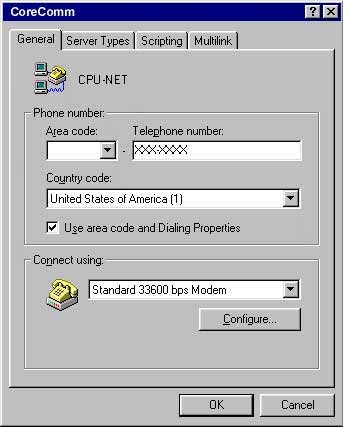
Now click TCP/IP
Settings.
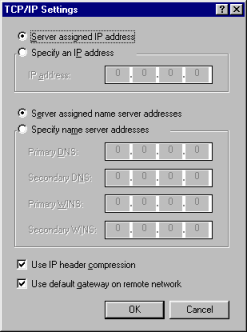
Click 'Server assigned
name server addresses'.
After clicking OK
twice you will be put back into Dial-Up Networking.
To connect, double
click the NETPLEX Icon, enter your USERNAME and PASSWORD
(in lowercase only), make sure SAVE PASSWORD IS CHECKED
then click CONNECT.
After a minute or
two you will be connected to NETPLEX. Open your web browser
(Internet explorer, Netscape, etc…
|
|
|
|
|
 |
Local
Access Numbers
Configure E-Mail
Settings
Configuring Dial-Up Account – Windows
Windows 98
Windows 2000
Windows XP
Vista
Configure Dial-Up
Account - Mac
Mac
OS 8.5 to 9.6
Mac OS X
 |



